-
From William Huber
Release conditions allow content modules to open up to students as they complete assigned tasks in the Quizzes, Discussions, Dropbox, and more. It allows you to set up… -
From William Huber
This video goes over signing-in, understanding the My Home screen, posting News items, emailing your students, and posting handouts to Content. -
From William Huber
You have complete control over the courses that appear on your D2L home "My Courses" box. The key is opening the "waffle" button in the… -
From William Huber
The second half of this video covers how to use the assessment tool, which aids in managing your graded discussion activities. -
From William Huber
More information about Turnitin Setting up Groups and Using Group Dropbox Folders -
From William Huber
D2L can automatically drop the lowest score for each student in a series of assignments (homeworks, quizzes, etc). To do this, you create a category, and place the grade… -
From William Huber
Students can't actually see the "Final Calculated Grade" column. Once you release the final grade column, it stays open for the duration of the course.… -
From William Huber
D2L's gradebook is set up to do simple points by default. If you would like to create grade items that are set to be a certain % of the student's final grade… -
From William Huber
Group Dropbox folders are very useful when you have students working in teams, producing a paper or presentation, that you would like to evaluate and have the same score…